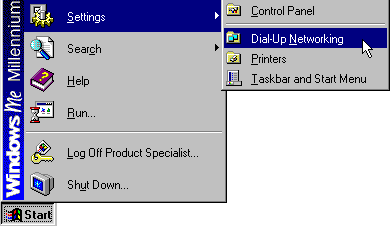
From the Start menu, go to Settings, and choose Dial-Up Networking.

Double-click on the Make New Connection icon.
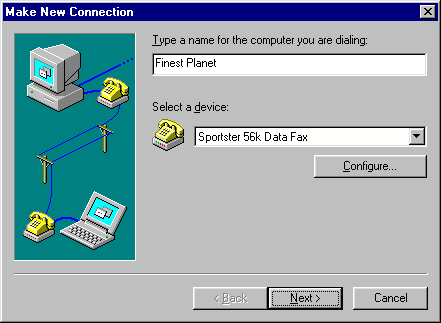
In the Type a name for the computer you are dialing field, type Finest Planet.
Under Select a device, your modem should already be selected
and is most likely different than the one in this picture.
Click the Next button.
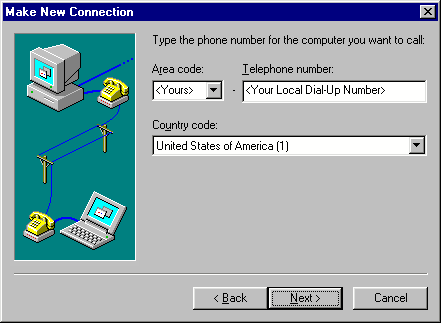
In the Area code field, type in your local area code.
In the Telephone number field, type your local Finest Planet access number.
Local Dialup Numbers ListsClick the Next button.
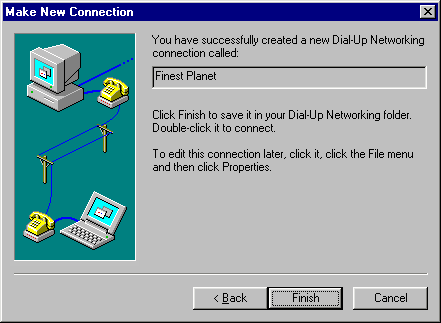
Click the Finish button.
Click the Finest Planet icon with your right mouse button,
then choose Properties.

Click on the Security tab:
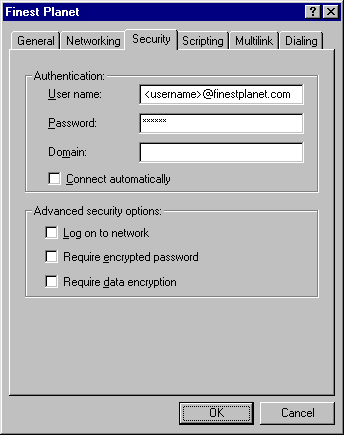
In the User Name field, type in username@finestplanet.com
(This is the same as your Finest Planet email address)
And type in your Password.
Leave Domain blank.
Click the OK button.
Click the Finest Planet icon with your right mouse button, then choose Create Shortcut.

Click the Yes button to create a Finest Planet icon on your desktop.
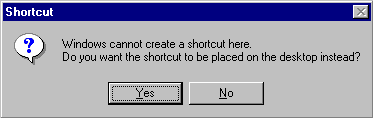
To connect to the Internet:
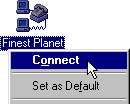
Click the Finest Planet icon with your right mouse button, then choose Connect.
|| HOME || WEBMAIL || SERVICES || SETUP || SIGNUP || NUMBERS || CHANGES || CONTACT ||
Copyright © 2006 Finest Planet - All rights reserved
