Click the Start menu and click Control Panel.
![]()
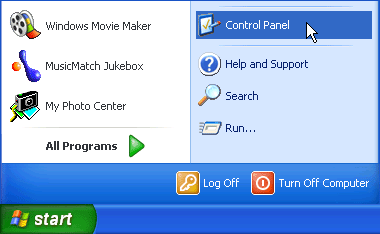
Click Network and Internet Connections.
![]()
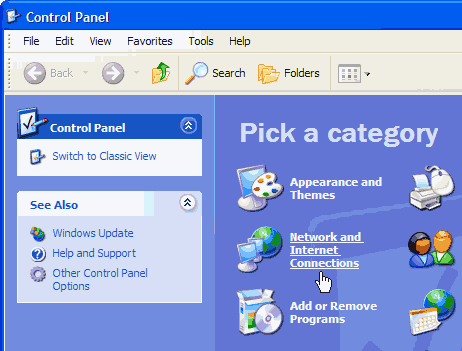
Click Internet Options.
![]()
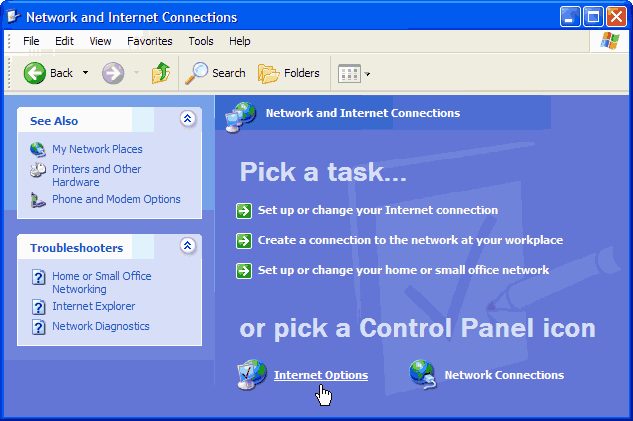
Click the Connections Tab and Click Add...
![]()
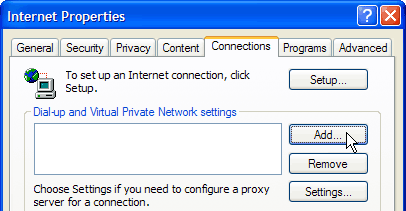
Choose Dial-up to private network. and click Next >
![]()
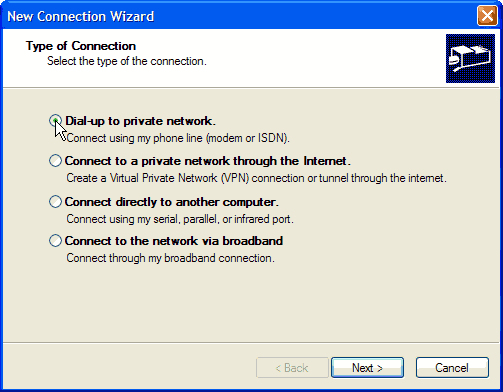
Type in your Local Finest Planet Dialup Number.
Pick from: Local Dialup Numbers Lists
Click Next >
![]()
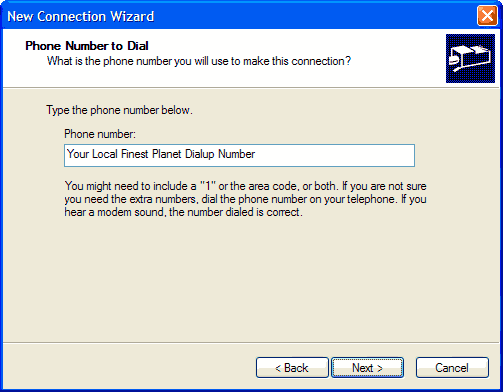
Rename this Connection Finest Planet, Click Finish
![]()
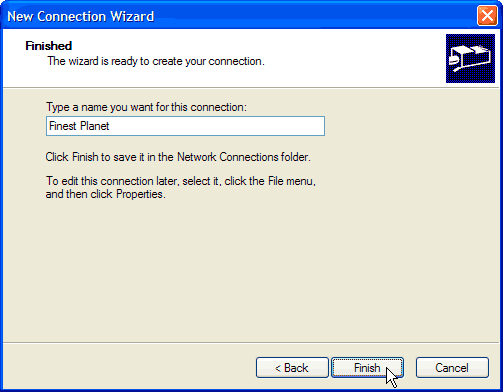
In the User Name field near the bottom, type in username@finestplanet.com
(This is the same as your Finest Planet email address)
And type in your Password. Click OK
![]()
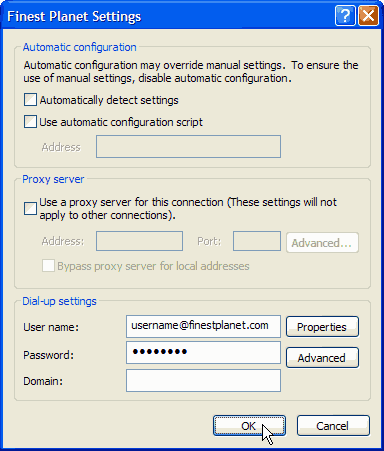
Internet Properties should now look like this below.
(Including having Always dial my default connection chosen)
If so, Click OK.
![]()
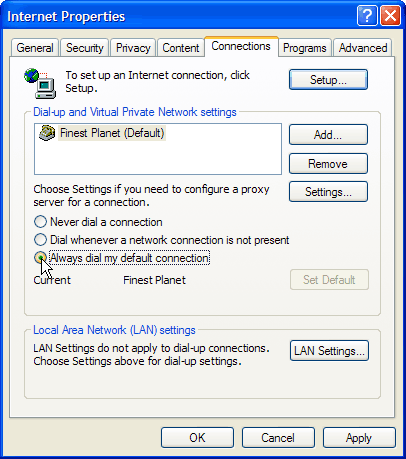
To connect to the Internet:
Launch either a browser or an email program like
Internet Explorer or Outlook Express,
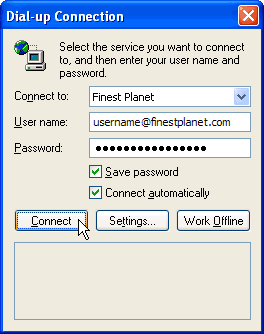
This connect window should appear.
Click Connect.
If you check the Connect automatically box,
the next time you launch an internet program
you will automatically connect to the internet.
When you exit your internet programs,
Windows XP should ask you if you want to disconnect.

