After installing FreePPP,
download installer
go to the "Phone" Menu next to the clock
and select Open FreePPP Setup...

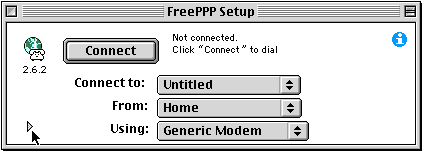
Click on the little triangle so it faces down.
Click on the Accounts tab, select Untitled, then click Edit...
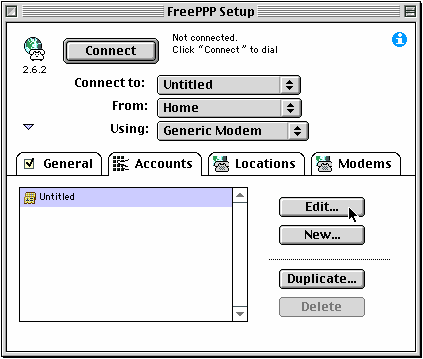
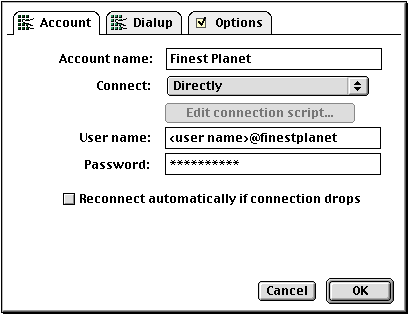
Type in Account name, User name and Password as shown above.
Note:
In the User Name field, type in one of the following settings:
(This will be based on the type of service you ordered)
| California Plus | your user name@finestplanet (without the.com) |
| National 200 | your user name.fp@ibizdialup.com |
Click on the Dialup tab,
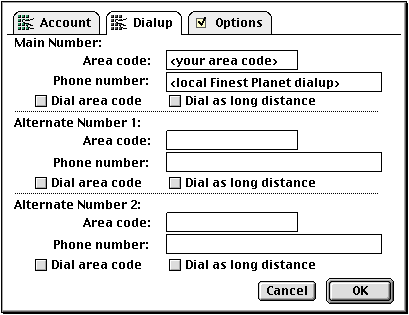
Type in your Area Code and your local Finest Planet dialup number.
Click OK.
To connect to the Internet:
Click Connect, or close this window and
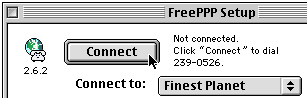
select Open PPP Connection from the "Phone" Menu.
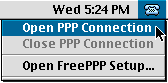
When you want to disconnect from the Internet
select Close PPP Connection.
Back To Mac OS 8 and Mac OS 9 Setup
|| HOME || SIGN UP || SERVICES || SETUP || NUMBERS || CONTACT || SEARCH || WEBMAIL ||
Copyright © 2002 Finest Planet - All rights reserved
